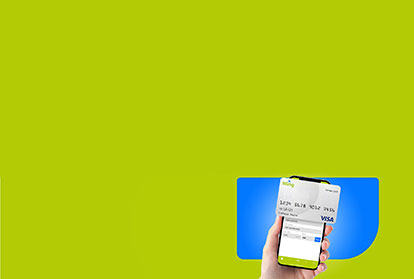Are you an online shopping lover? Wing Bank now provides the 'Wing Virtual Visa Card', a new card that can be used to make online payments. Register on the Wing Bank App now!
Just like a physical card, you can use the Virtual Visa card to plan your holiday, book your tickets, order food, and even start your online business.
Moreover, you can enjoy many discounts from Visa and Wing Bank.

How to Apply
Open your Wing Bank account now. All you need to do is to have your valid documents ready and follow these easy steps to instantly start using your Virtual Visa Card
- Enter Wing Bank App
- Click on “My Account”
- Enter your 4 PIN code
- Click on “Manage All Cards”
- Tap on (+) “Add New Card” Choose Create New “Virtual Visa Card”
- Tap on “Create Visa Card” then click on “Ok”
- Fill your Phone Number and E-mail
- Tick on “I agree with the Terms & Conditions” and enter your 4 PIN code
- Your Wing Virtual Visa card is created successful You can start enjoying your Wing Visa virtual card!
*Note:
Your WING Bank Account must be valid authorized documents account.
Visit the nearest Wing Bank Branch and bring along with valid Identity Documents for upgrade your KYC account.
Service Fee
|
Fees and terms |
Standard Card |
|
Card Creation*/Issuance Fee |
FREE** |
|
Minimum Balance require |
$0 |
|
Currency |
USD Only |
|
Daily Purchase Limit (up to) |
$5,000/Day |
|
Daily Purchase transaction Limit |
Unlimited |
|
Virtual Card Expiry |
5 Years |
|
Monthly Maintenance Fee per card (up front) |
$0.50 |
|
Other Fee |
|
|
Purchase in non-USD - per txn |
2.5% for currency conversion |
|
Decline transaction fee |
$0.40 per transaction |
|
Online Purchase- per txn |
Free |
|
Applicable to create through |
Wing Bank App |
Notice:
* Card Create allow 10 virtual card per unique user either Visa nor Mastercard and eligible for valid NID and valid passport user only
** free for 3 cards issuance fee, from 4th-10th card create issuance fee: $1/Card
Card Expired
How to Renew Wing Virtual Visa Card
The Virtual Card expires after 5 years, once your card becomes grey in Wing Bank App, it simply means your card is already expired. To renew your card, please follow the steps same as above stage on How to Apply:
Opening a Wing Virtual Visa Card is an easy self-served process with your current Wing Account on Wing Bank App. You will get a new Wing virtual Visa card with a new card number.
How to Delete Card Expired
This enhancement is to allow customer to close or delete card or remove card from their account
In case customer confuses to use those deactivate cards for any transaction, declined transaction may occur and charge declined fee to Wing
Therefore, this function “Close Card” to remove the card that stop using from linked account.